WORKING HOURSMonday - Saturday : 10:00 - 19:00
CALL US022 24112233

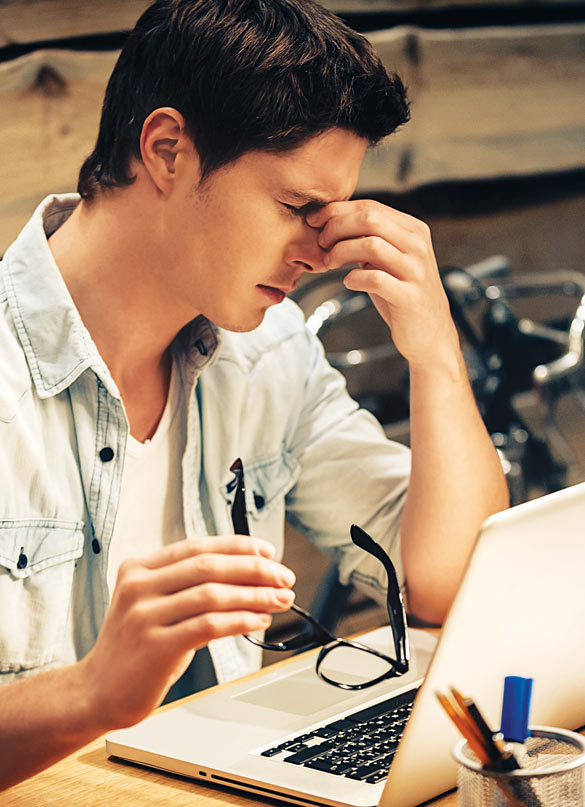
Computer Vision Syndrome(CVS) is a term that describes vision-related problems and other symptoms caused by prolonged computer use. More and more people are increasingly getting dependent on computers in their daily routine and this has brought about a number of health concerns like ocular discomfort, muscular strain and stress.
CVS affects most people who work for more than 2 hours a day in front of the computer screen, especially children and adults above 40 years of age. Those who has refractive errors, binocular vision problems, focusing disorders and dry eye disease are more likely to have problems. The extent to which an individual may experience symptoms is largely dependent upon their visual abilities in relation to the visual demands of the task being performed. These unique characteristics and high visual demands of computer work lead to eye-related symptoms.
SYMPTOMS
CAUSES
Viewing a computer screen is hard on the eyes because the letters on a computer screen are not as precise or sharp and the glare from the screen makes it more difficult. Also the contrast of the letters to the background is less. The video display is made up of pixels or tiny dots, rather than solid lines on a printed page. The eyes have to continuously focus & refocus to get a sharp image and this leads to tiring of the eye muscles.
TREATMENT OF COMPUTER VISION SYNDROME
VISION THERAPY
At Kanohi Vision Therapy Centre, CVS is managed in the most advanced and holistic manner. With the use of specialized computer based software programmes custom-made for each individual, Kanohi Vision Therapy Centre provides sets of sequentially organised eye exercises with specialized vision training programmes. Sophisticated programmes developed by a scientist from USA like Vision Therapy Software 4 (VTS-4), Sanet Vision Integrator (SVI), Brock String, Vectograms for improving visual function including eye movement skills, accommodation and binocular vision are deployed for the best results.
TIPS TO REDUCE COMPUTER VISION SYNDROME
Periodic Eye Check: All computer workers should have a comprehensive eye examination. Any refractive error & a problem of binocular focusing should be sorted.
Workplace Lighting: The brightness of the screen and the surrounding room should be balanced. The light should be enough to enhance computer screen visibility and should not create glare or reflections. Lighting levels between 200 and 700 Lux (approx 20-70 foot candles) are recommended. Negative contrast computer displays (dark letters on a light background) provides a more legible image than a positive contrast displays (light letters on dark background).
Workstation Design: The computer workstation should be ergonomically correct. The eyes should be in a downward gaze of about 15 degrees when viewing a computer screen. The top of the screen should be below the horizontal eye level of the operator and tilted back slightly (10-20 Deg) away from the operator. An ideal viewing distance is 20-28 inches.
Humidity: Airtight air-conditioned atmospheres at most workplaces lead to increasing dryness of the eyes.
Blinking: Normal blinking rate of 14-16 blinks/minute is reduced to 4-6 blinks/minute while working on computers. This reduced blinking contributes to excessive evaporation of existing tears and leads to dryness of the eyes. A sub-conscious effort to blink frequently is helpful in such situations.
Frequent Breaks: A short break taken frequently during long working hours is very relaxing for the eyes. An ideal situation is to take a break for 20-30 seconds after every 20 minutes of constant work.